Imagine you need to test the quality of the welding contacts of a lithium ion battery module. Also imagine that speed is important as you are doing this in a production environment. One way to perform this measurement in a very fast way is to buy as many HIOKI RM3545 resistance meters as you have welding contacts to test on the battery module, and perform all those measurements in parallel.
Fortunately, there is a cost-efficient alternative: HIOKI also offers multiplexing solutions like the SW1001 pictured above or it’s bigger brother SW1002. With a channel switching time of just 11ms, these multiplexers allow you to perform the above welding contact checks almost as fast as doing it in parallel. In addition to the lower costs, this solution is much easier to be integrated into your production environment than using instruments in parallel.
A multiplexer like the SW100x can of course not only be used for resistance measurements, but also for voltage measurements or lithium ion battery testing. Depending on the use case and the measurement instrument, the measument principle varies and can either be a 2-wire, a 4-wire or a 4-terminal-pair measurement.

The most common use-case for 2-wire measurements are voltage measurements with a digital voltmeter like HIOKI’s DM7275. The meter would be connected to “Terminal 1” of the multiplexer, with the multiplexer module of choice being the SW9001 (the module on the left in the image).
4-wire measurements are typically resistance measurements with the above mentioned RM3545 or battery / cell tests with a 1kHz-ACIR battery tester like HIOKI’s de-facto industry standard BT3562A. Here, the meter would be connected to “Terminal 2” and the multiplexer module would always be a SW9001 module.
4-terminal pair measurements require 6 wires instead of 4 because an additional two wires are required for the return current, which helps to keep effects of eddy currents to a minimum. The instrument in question is HIOKI’s BT4560 battery impedance meter. It connects to the multiplexer at “Terminal 3” and requires multiplexer module SW9002. In case you wonder: The shields of two coax cables are used to carry the return currents.
If you plan to use the SW1001 or SW1002 for 2-wire or 4-wire measurements with SW9001 modules, then a suitable cable available in Europe is from Lapp Group and it’s called UNITRONIC LiHCH (TP) 25x2x0,14 (item number 0038325). This is the version with 25 twisted wire pairs of the cable. However, you should require less wire pairs or should you prefer to split the harness then you can of course choose other versions of this cable. The cable is available in the length you need it from LAPP’s online shop.
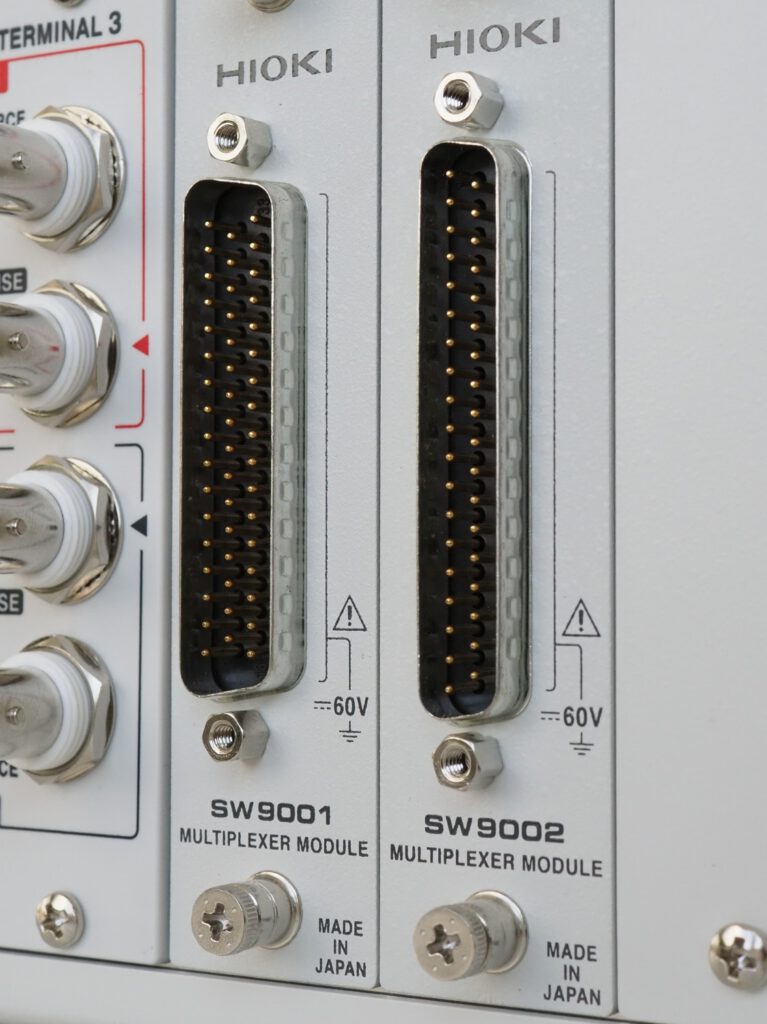
As a connector you can use any DD-50 female D-sub connector, for example one made by HARTING Technology Group (item number 09 67 050 4704), which is conveniently available from Farnell Electronics (order number 2752194).
If you plan to use the SW100x for 4-terminal-pair measurements (i.e. with HIOKI’s BT4560 battery impedance meter and SW9002 modules), then a suitable cable is called “RG 174 UR” from Caledonian Cables . Please bear in mind that there is a big difference regarding the cable resistance between a normal “RG 174” and this “RG 174 UR” cable. The normal RG 174, which you can find everywhere, does not meet the requirements for use with the SW9002.
As a connector you can use any DC-37 female D-sub connector, again for example one made by Harting (item number 09 67 037 4704), which also is available from Farnell (order number 1096857).
After choosing the right cables and connectors, the next step is to correctly arrange / layout the cables, bearing in mind maximum cable lengths as well as avoiding effects like eddy currents which influence the measurements. But that is another story…
Thanks to my colleagues Elmar Schildbach, Makoto Takizawa and Yuta Akamatsu for doing the research / testing. A little disclaimer: Compiling the information about the suggested 3rd-party products has been done with the utmost care, but there is no guarantee for correctness. Following the suggestions regarding cables and connectors therefore is at your own risk.